FAQ
- OPC Server
How to re-install with taking over the settings
2020.11.18
Preparation for taking over the settings
The configuration file of DeviceXPlorer OPC Server consists of system setting files and a project file.
1. Project Setting File (*.dxp)
The project file is a configuration file for the specific project file. This file is related to all settings except [Common Properties] settings.
This file will not be removed by uninstallation or upgrade installation.
This file can be used in newer versions and will be updated when the file is opened in a newer version.
2. Application Setting Files
(Version 6) C:\ProgramData\Takebishi\DeviceXPlorer OPC Server 6
(Version 7) C:\ProgramData\Takebishi\DeviceXPlorer OPC Server 7
The application files are the configuration file of DeviceXPlorer OPC Server application, including [Common Properties] settings. These files are automatically removed by unintallation or upgraded by upgrade installation.
Before unintallation , please make a backup of the entire directory and capture the [Common Properties] settings. After reinstallation, restore the [Common Properties] settings manually.
* Although it is possible to overwrite the backed up files and restore them, loading errors may occur unless the same version and component to be installed.
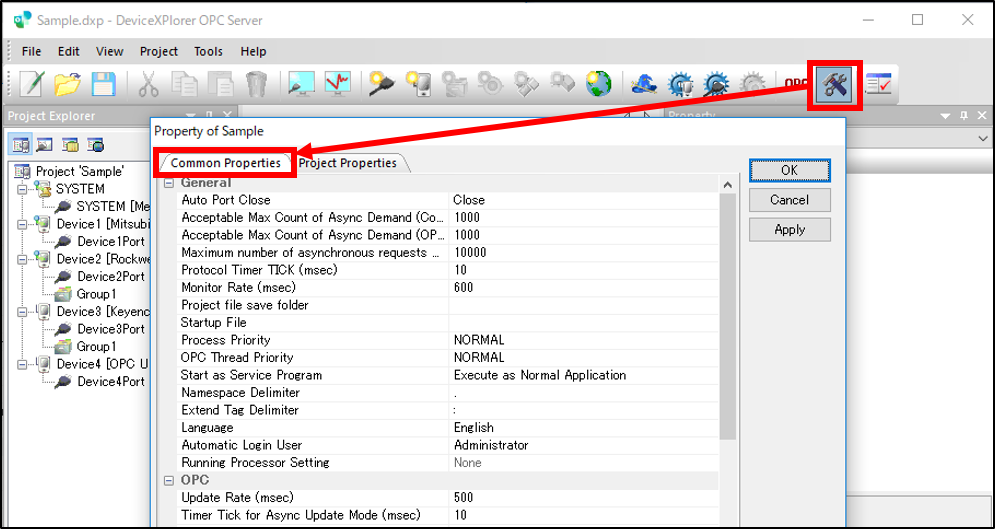
Procedure
- Capture [Common Properties] settings and backup Application Setting Files.
- Uninstall DeviceXPlorer OPC Server.
(If you are upgrading a version in the same major version, upgrade installation can basically be done without uninstallation. In some cases, uninstallation may be required in advance, so please check the notes on upgrading). - Install DeviceXPlorer OPC Server.
- Restore [Common Properties] setting by checking the capture which took in Step 1.
* DCOM configuration for DeviceXPlorer OPC Server set on Windows OS will be initialized by the reinstallation. So, if you changed DCOM configuration for DeviceXPlorer OPC Server, you may need to reconfigure it.

