Products
PLC Setting
PMC series Ethernet configuration
Ethernet parameters of IP address and the Port number, etc. are set by using the setting of the Ethernet parameter of FANUC PMC screen.
Network Environment
This sample assume the following cases.

* You can scroll this table sideways.
| IP Address | 192.168.1.1 |
|---|---|
| TCP Port number | 8190 |
Explanation
- FANUC PMC is made MDI mode, and function key "SYSTEM" is pushed.
- "Ethernet parameter screen" is displayed when pushing as "Continuance menu" ->"ETHPRM".
- Configure parameters by pushing "Internal" key in case of "Built-in port" and by pushing "PCMCIA" key in case of PCMCIA Ethernet card.
IP Address
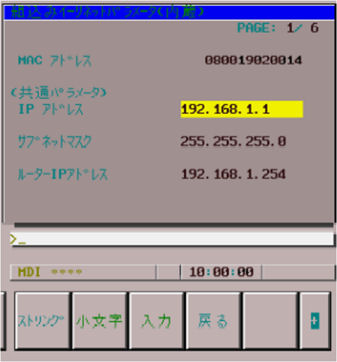
IP address, the subnet mask, and the router address are set on the screen in a right picture.
Port number

The screen is switched to a right picture with page key, and an appropriate port number is set.
Explanation
- Ethernet parameters of IP address and the port number, etc. are changed pushing the MDI key.
- MITSUBISHI MELSEC
- OMRON SYSMAC
- JTEKT TOYOPUC
- YOKOGAWA FA-M3
- HITACHI HIDIC
- SHARP SATELLITE
- FUJI MICREX
- PANASONIC FP
- YASKAWA MP
- KEYENCE KV
- TOSHIBA PLC
- AZBIL CPL
- IAI CONTROLLER
- ROCKWELL AB
- SIEMENS SIMATIC
- GE PLC
- Saia PLC
- LSIS XGT
- MODBUS
- FANUC CNC
- MITSUBISHI CNC
- MITSUBISHI EDM
- KAWASAKI ROBOT
- YASKAWA ROBOT
- YAMAHA ROBOT
- SHIBAURA MACHINE
- Sumitomo Heavy Industries - Molding Machine
- The Japan Steel Works - Molding Machine
- DPRNT
- MTConnect
- BACnet
- EtherNet/IP
- MITSUBISHI RFID
- OMRON RFID
- JCC AE sensor
- COGNEX BCR
- KEYENCE BCR
- MARS TOHKEN BCR
- MITSUBISHI ECO
- IEC61850 MMS Client
- IEC60870-5-104
- DNP3
- OPC DA CLIENT
- OPC UA CLIENT
- OPC UA SUBSCRIBER
- ODBC CLIENT
- DDE CLIENT
- DxpLink CLIENT
- Modbus/TCP Server
- SHARED MEMORY

