FAQ
- DeviceXPlorer
[For Ver.7] What is Runtime?
2023.01.24
The settings and runtime have been separated and now run independently starting from version 7 and later.
The setting tool "DeviceXPlorer_Setting.exe" is a configuration tool of DeviceXPlorer, and it allows you to configure settings for the runtime "DeviceXPlorer_Runtime.exe". The runtime is the engine that executes the configured settings by the setting tool.
If the connection is established, the setting tool will update the runtime settings each time a change is made, ensuring that they are always saved.
The connection procedure between the setting tool and the runtime is as follows.
The procedure for the setting tool to connect to the runtime
-
Select "Runtime" -> "Connect" from the menu on the setting tool.
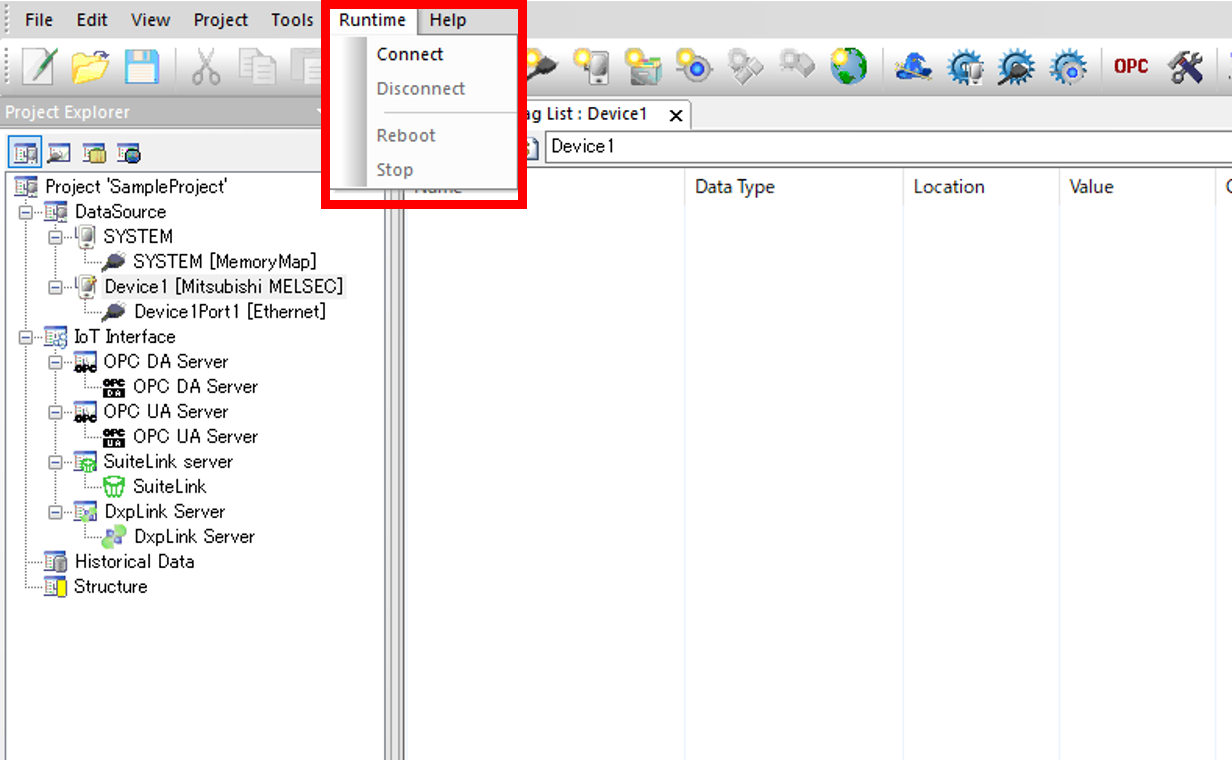
-
Select either "Setting Tool -> Runtime " or "Runtime -> Setting Tool" in the pop-up dialog.
"Runtime -> Setting Tool": The setting tool will load the settings from the runtime.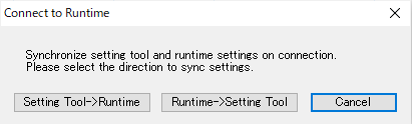
"Setting Tool -> Runtime": The settings in the setting tool will be reflected in the runtime.
-
Check if the message "Runtime connected" is displayed at the lower right corner of the screen.
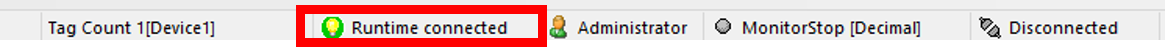
If the connection is established, the setting tool will update the runtime settings each time a change is made, ensuring that they are always saved.
Notes on using the demo version
In demo version, all functions can be evaluated for 3 continous hours.
The setting and the runtime are separated from ver.7 so closing the setting tool does not restart the runtime. The runtime can be restarted by selecting "Runtime" -> "Restart" from the menu on the setting tool. After restarting the runtime, you can evaluate DeviceXPlorer again in demo version for another 3 hours.
*Please note that the setting tool must be launched using "Run as administrator" menu in order to restart the runtime from the setting tool when the runtime is running as a Windows service.

