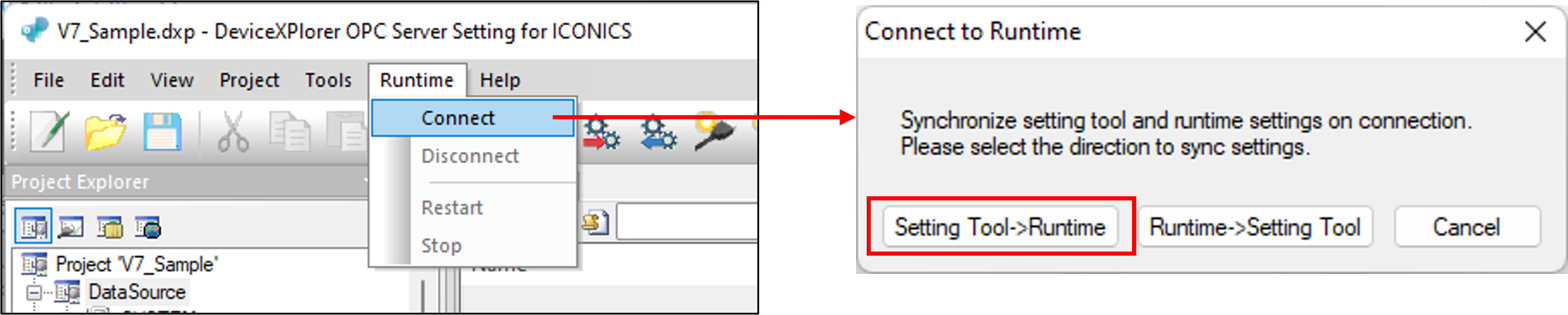FAQ
- DeviceXPlorer
[For Ver.7] In case it takes a long time to operate in the setting tool, ...
2024.07.22
In DeviceXPlorer OPC Server version 7, when making changes on the setting tool, if you encounter the “not responding” dialog, as shown in the image below, or if you need to wait for a while, it is simply taking time to reflect the changes on the runtime application.
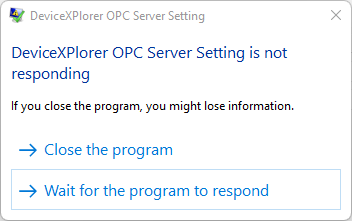
While the setting tool is connected to the runtime application, any changes made on the setting tool will be reflected on the runtime application immediately. However, if the project file size is large, this may take some time.
If you would like to avoid this, please temporarily disconnect the connection between the setting tool and the runtime application.
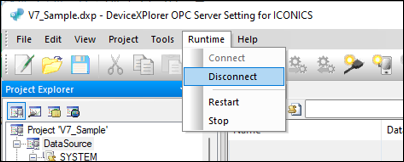
You will then be able to change the configuration without waiting for the runtime application’s response.
After changing the configuration on the setting tool, you can reflect these changes on the runtime application by reconnecting to the runtime application.