FAQ
- TOP
- FAQ
- How to activate and deactivate the license for DeviceGateway on Docker on Linux machine without GUI.
- DeviceGateway
How to activate and deactivate the license for DeviceGateway on Docker on Linux machine without GUI.
2024.08.21
Normally, the license for DeviceGateway on Docker is activated and deactivated using the GUI. However, the following steps allow you to activate and deactivate the license in Linux without GUI.
How to activate
- Download the CodeMeter User Runtime from the Download page and install it on the host machine.
- Download the License Request Template file "Template_6001002_2004.WibuCmLIF" and place it on the host machine.
- Execute the following command in the terminal.
cmu -i -f Template_6001002_2004.WibuCmLIF
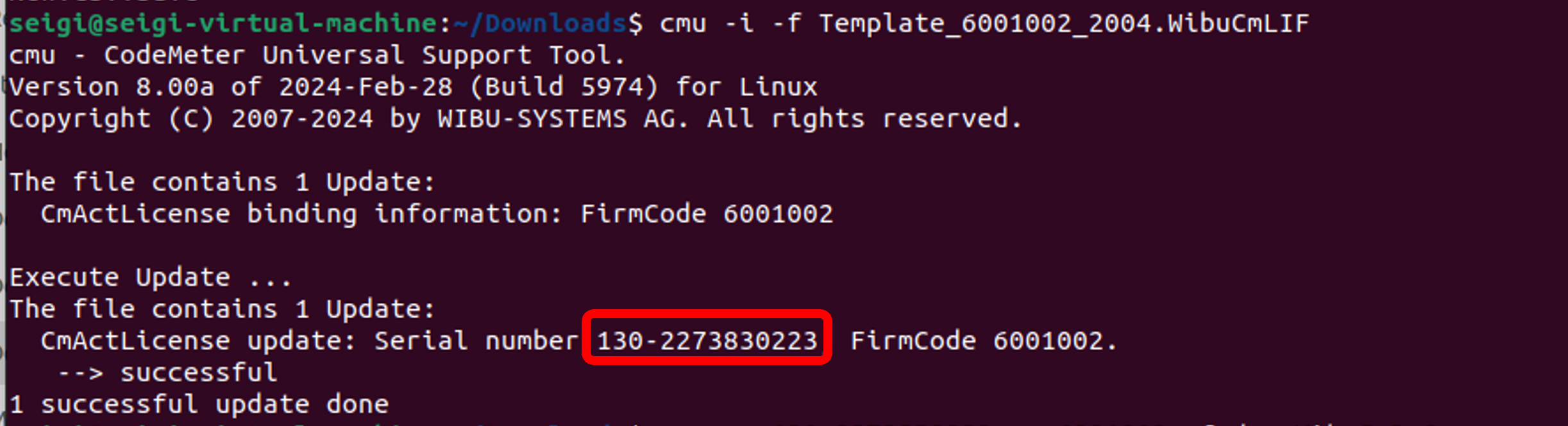
- Memorize the serial number 130-xxxxxxxxxx shown in the terminal.
- Execute the following command in the terminal.
cmu -s 130-xxxxxxxxxx -c 6001002 -f dgw.WibuCmRaC
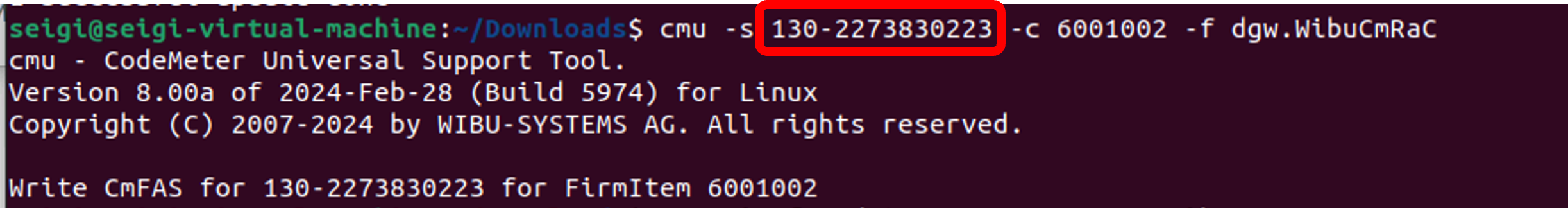
- Retrieve the output file, "dgw.WibuCmRaC".
- Open the License page with another machine with GUI, enter the Ticket, and click the "Next" button.
- Click the "Activate Licenses" and click the "Activate License on Another PC" button.
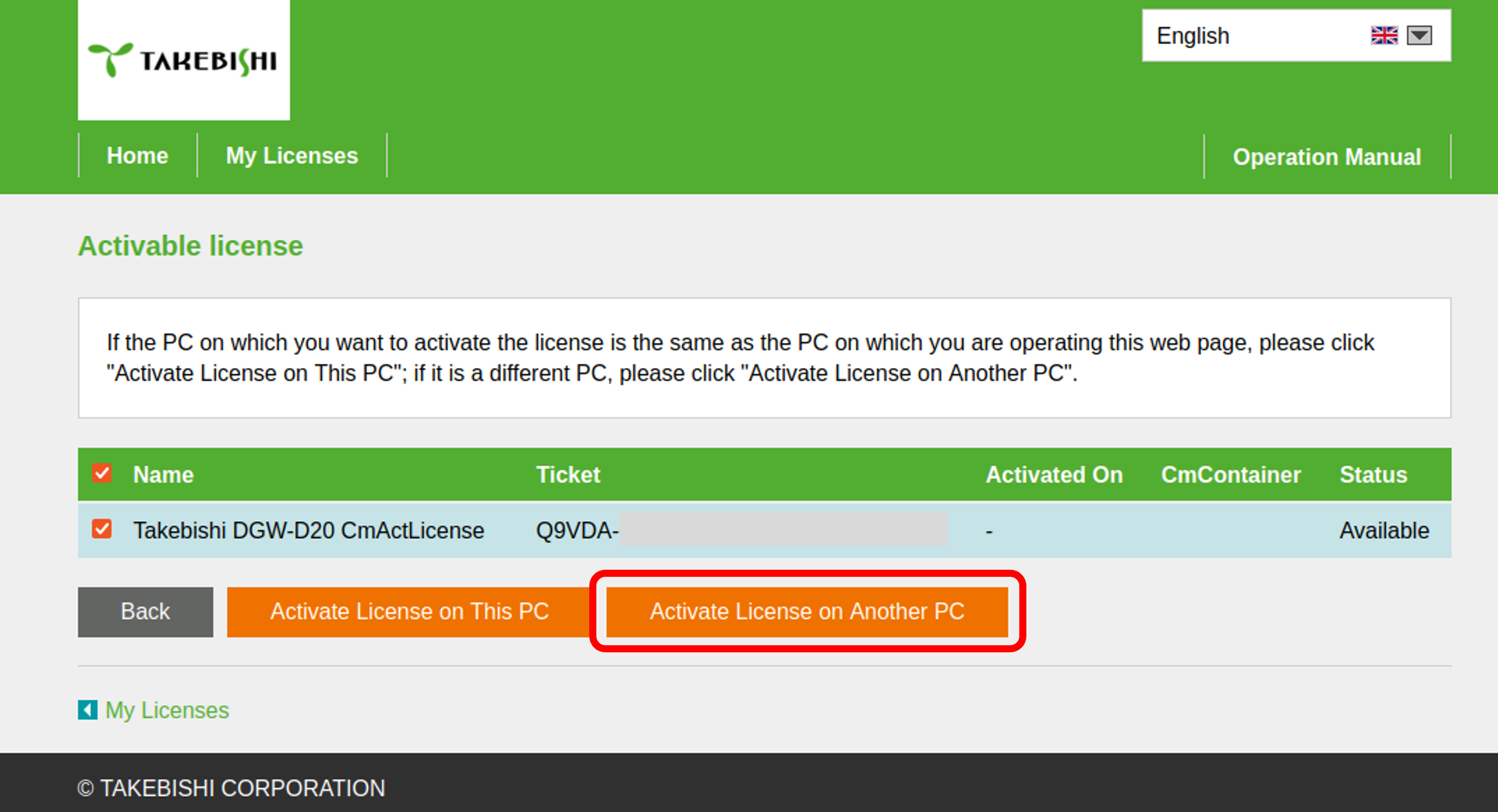
- Upload the file "dgw.WibuCmRaC" by clicking the "Browse" button and click the "Next" button.
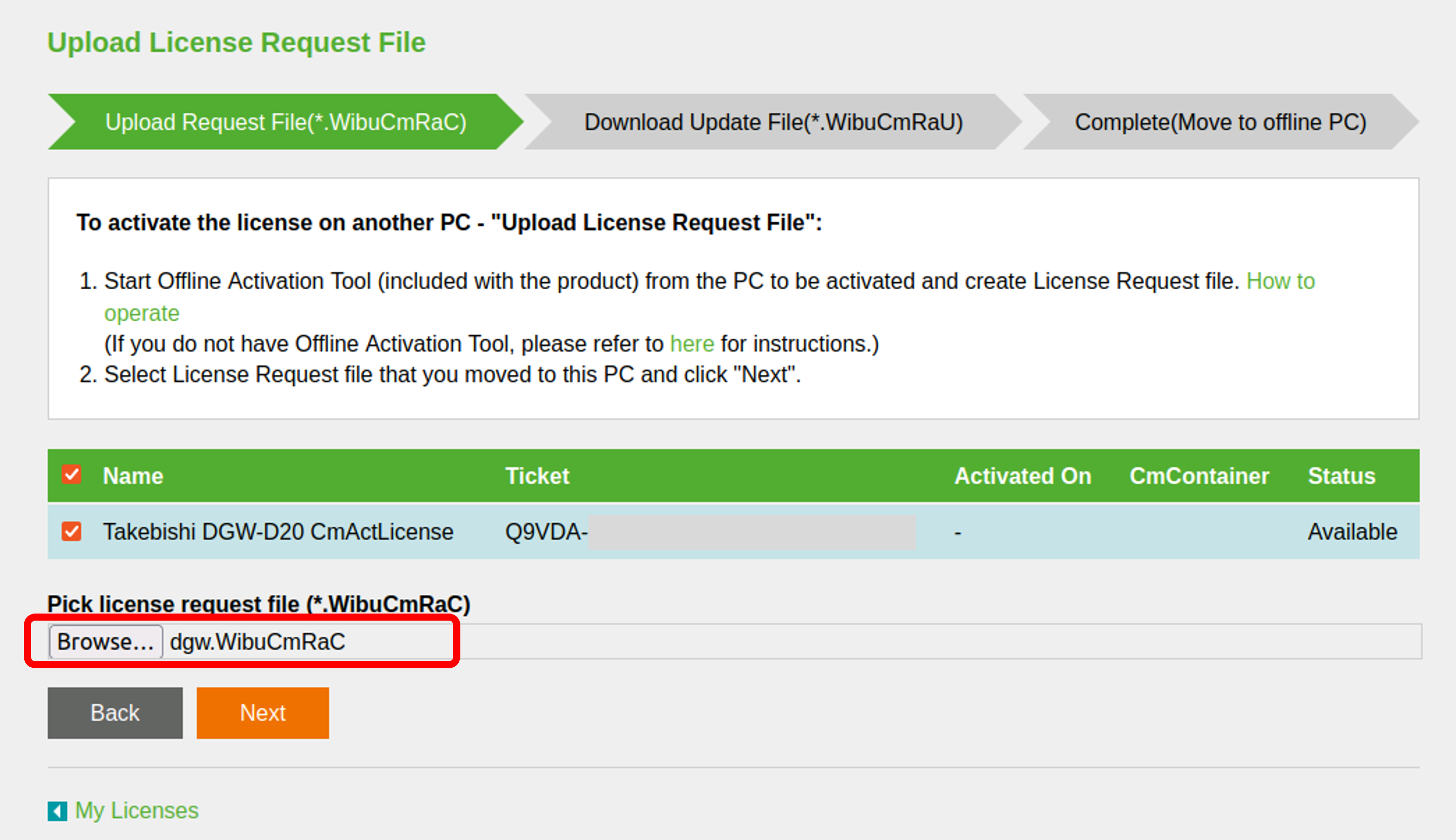
- Click the "Download License Update File Now" button, download the update file "Update_130-xxxxxxxxxxx.WibuCmRaU" and click the "Next" button.
- Copy the update file to the host machine and execute the following command in the terminal.
cmu -i -f Update_130-xxxxxxxxxxx.WibuCmRaU
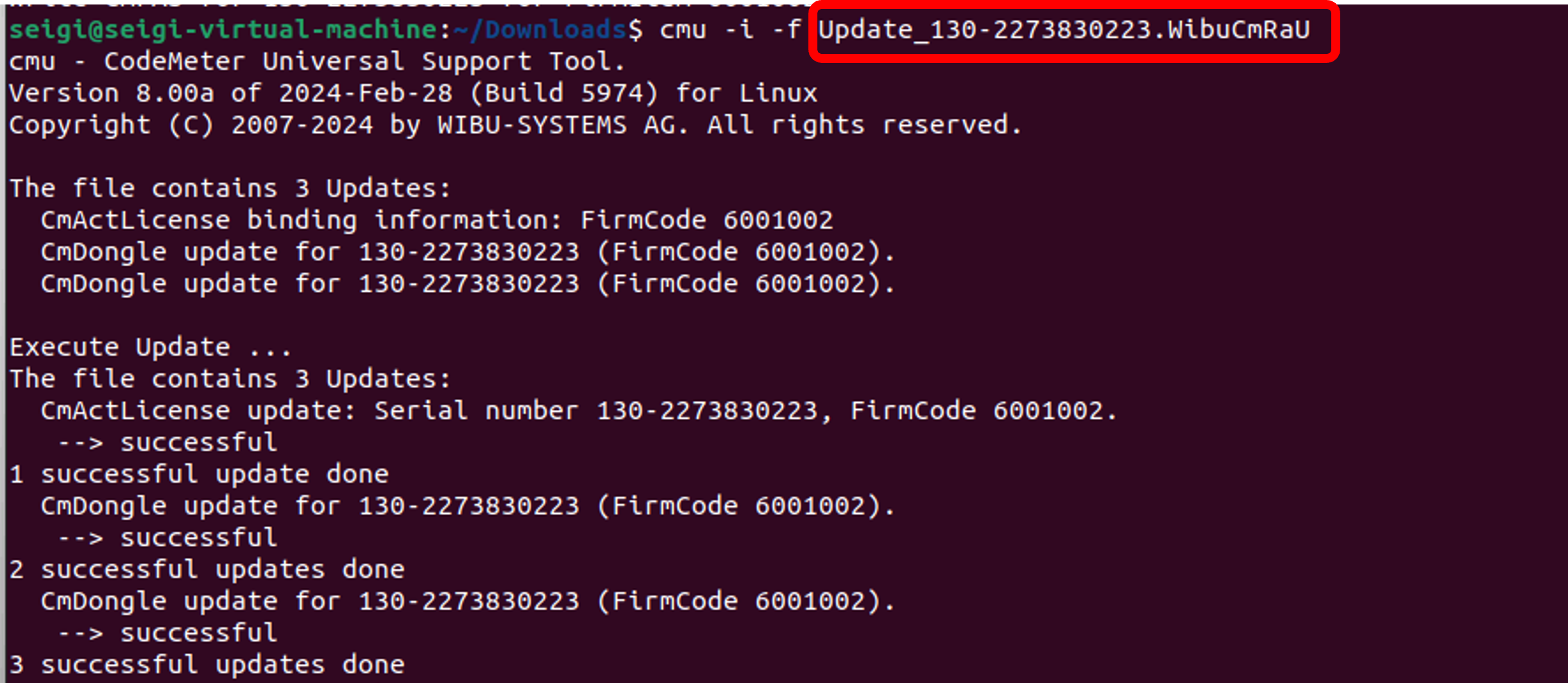
- Execute the following commands in the terminal to stop the license manager.
sudo systemctl stop codemeter-webadmin
sudo systemctl stop codemeter - Execute the following command in the terminal to edit the configuration file, "/etc/wibu/CodeMeter/Server.ini".
sudo nano /etc/wibu/CodeMeter/Server.ini - Change the following parameters on the configuration file and save the file.
IsNetworkServer=1
RemoteRead=2
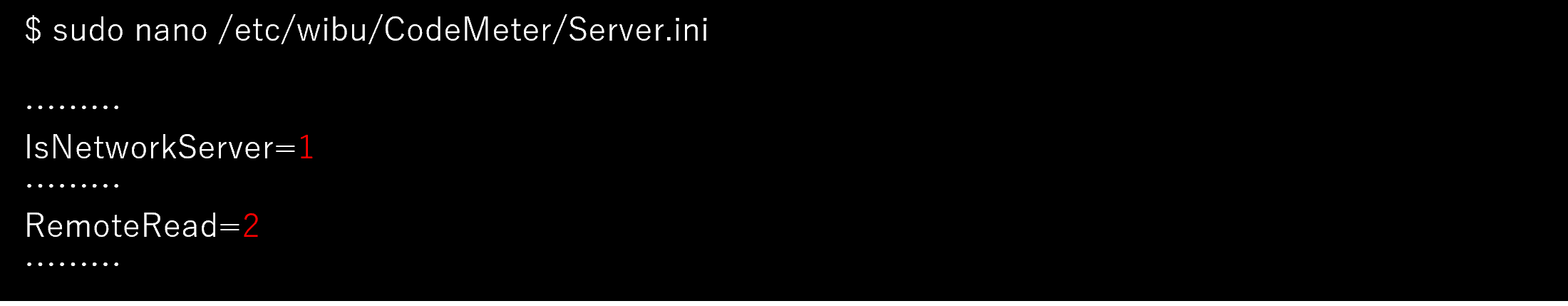
- Execute the following commands in the terminal to restart the license manager.
sudo systemctl start codemeter-webadmin
sudo systemctl start codemeter - The license for DeviceGateway will be activated. You can check the license status by accessing the CodeMeter WebAdmin page: http://xxx.xxx.xxx.xxx:22352. If the container 130-xxxxxxxxxx has a Product Code 7010, the license activation has been successfuly completed.
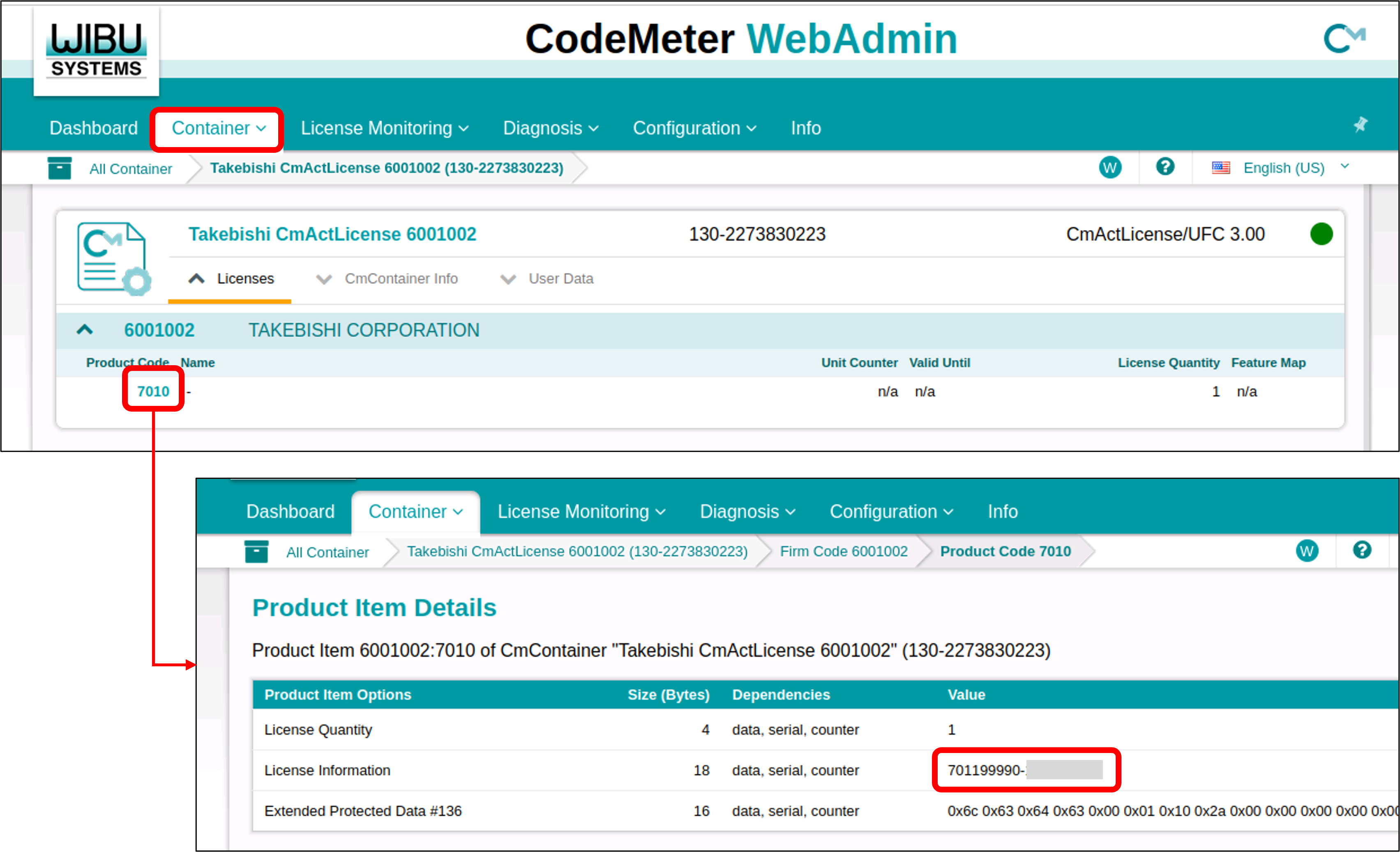
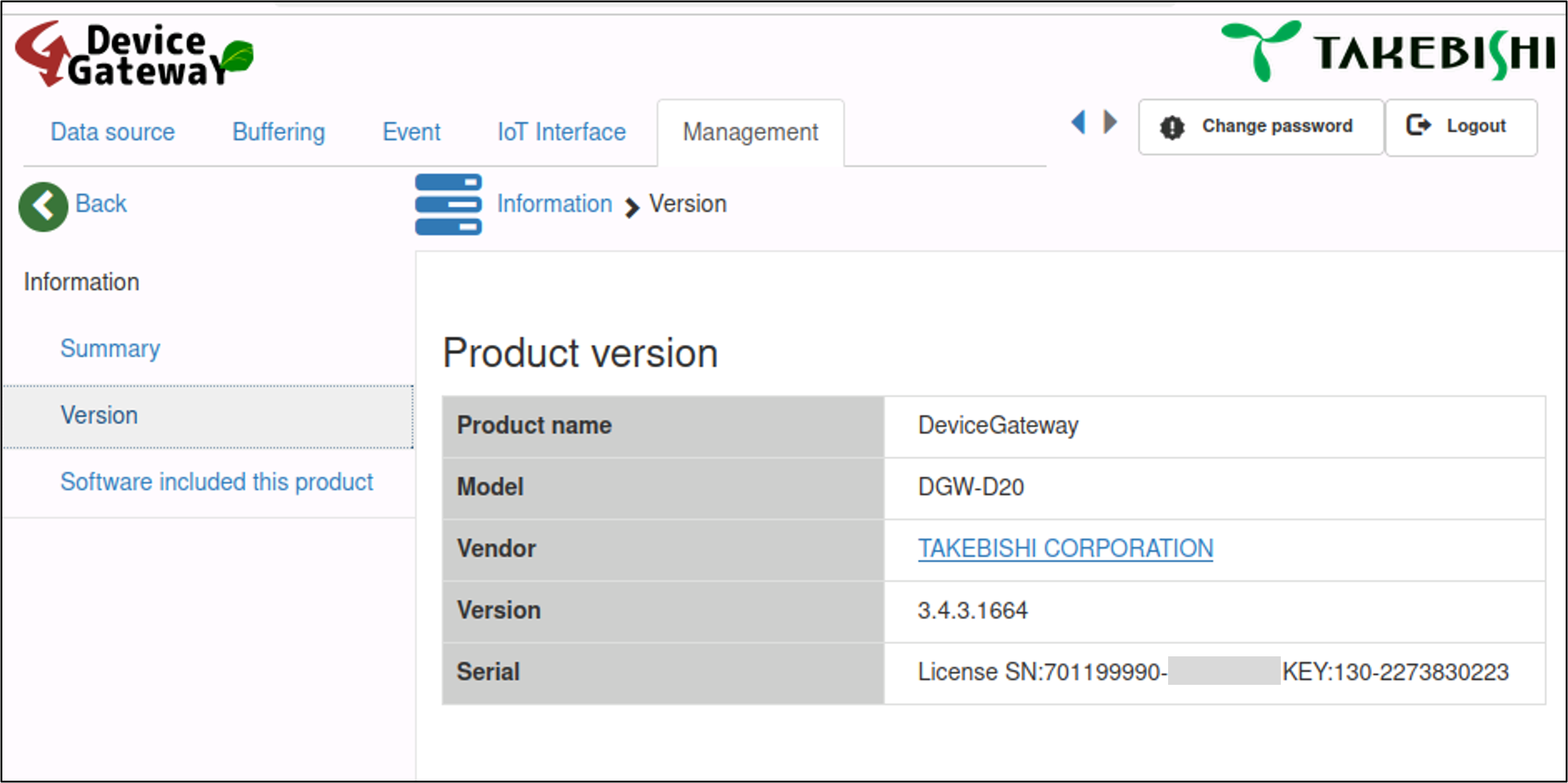
How to deactivate
- Open the License page with another machine with GUI, enter the Ticket, and click the "Next" button.
- Click the "Deactivate Licenses" button.
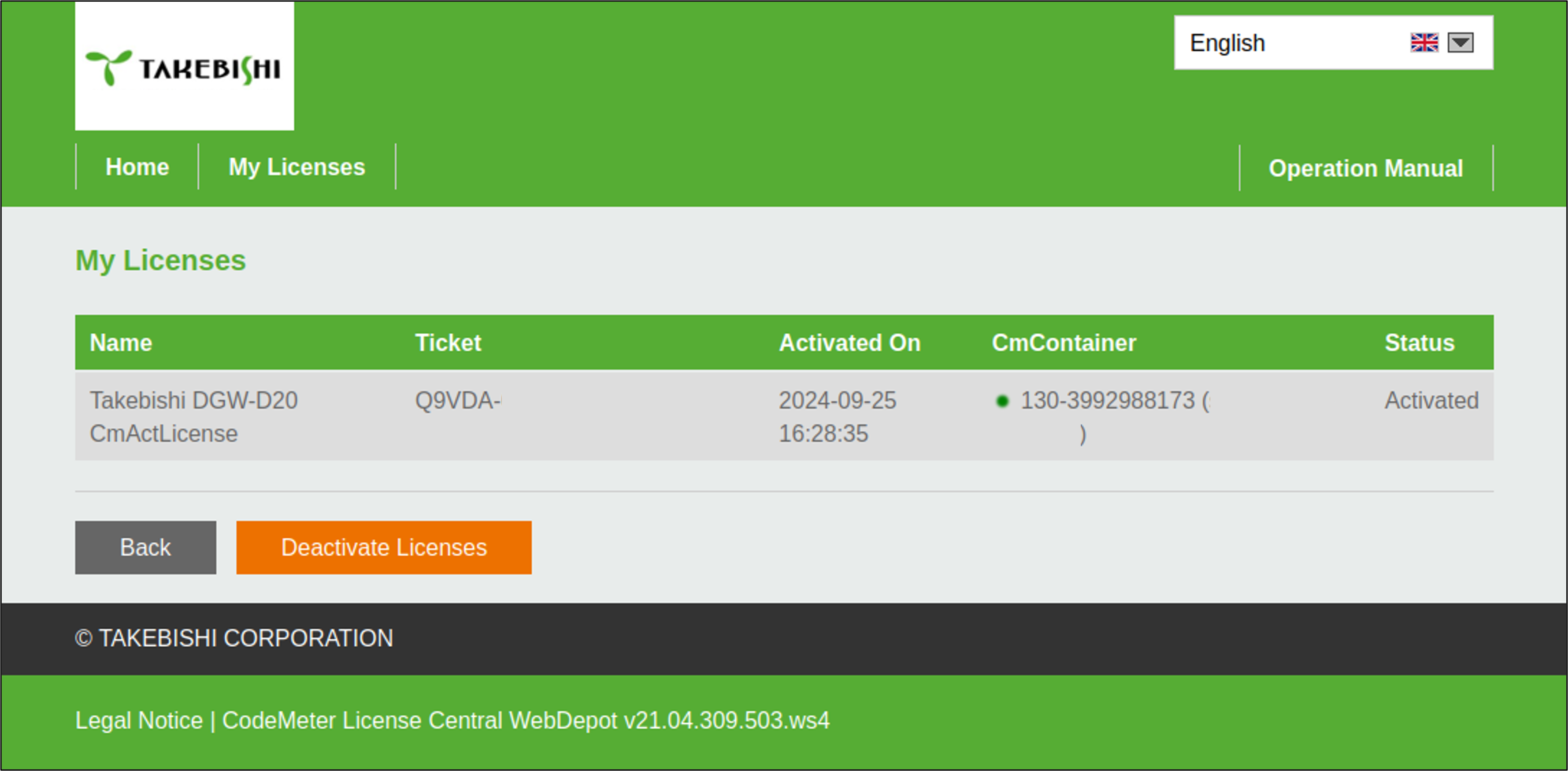
- Click the "Deactivate License on Another PC" button.
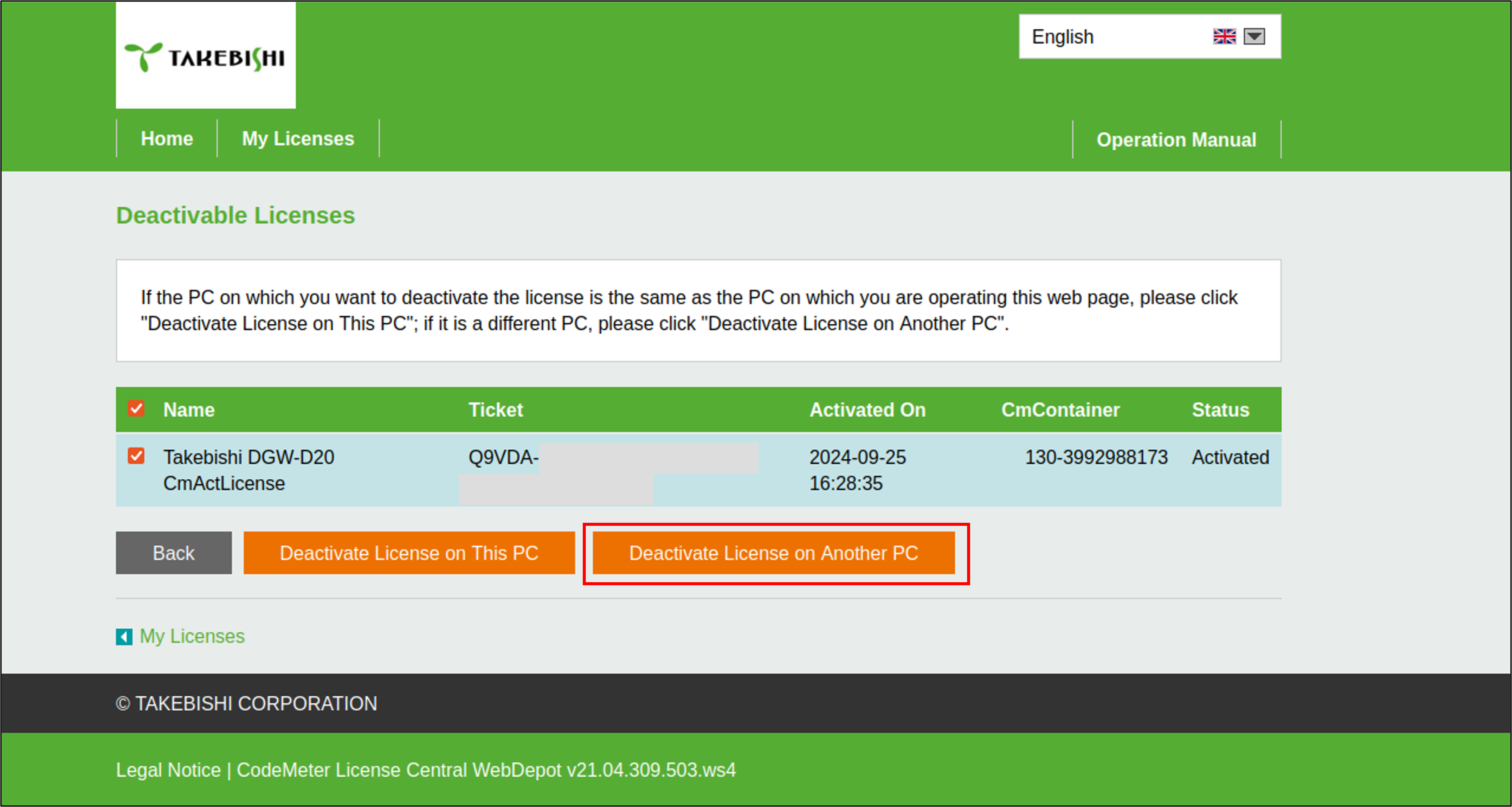
- Click the "Download License Update File Now" button. Then, the update file "Update_130-xxxxxxxxxxx.WibuCmRaU" will be downloaded.
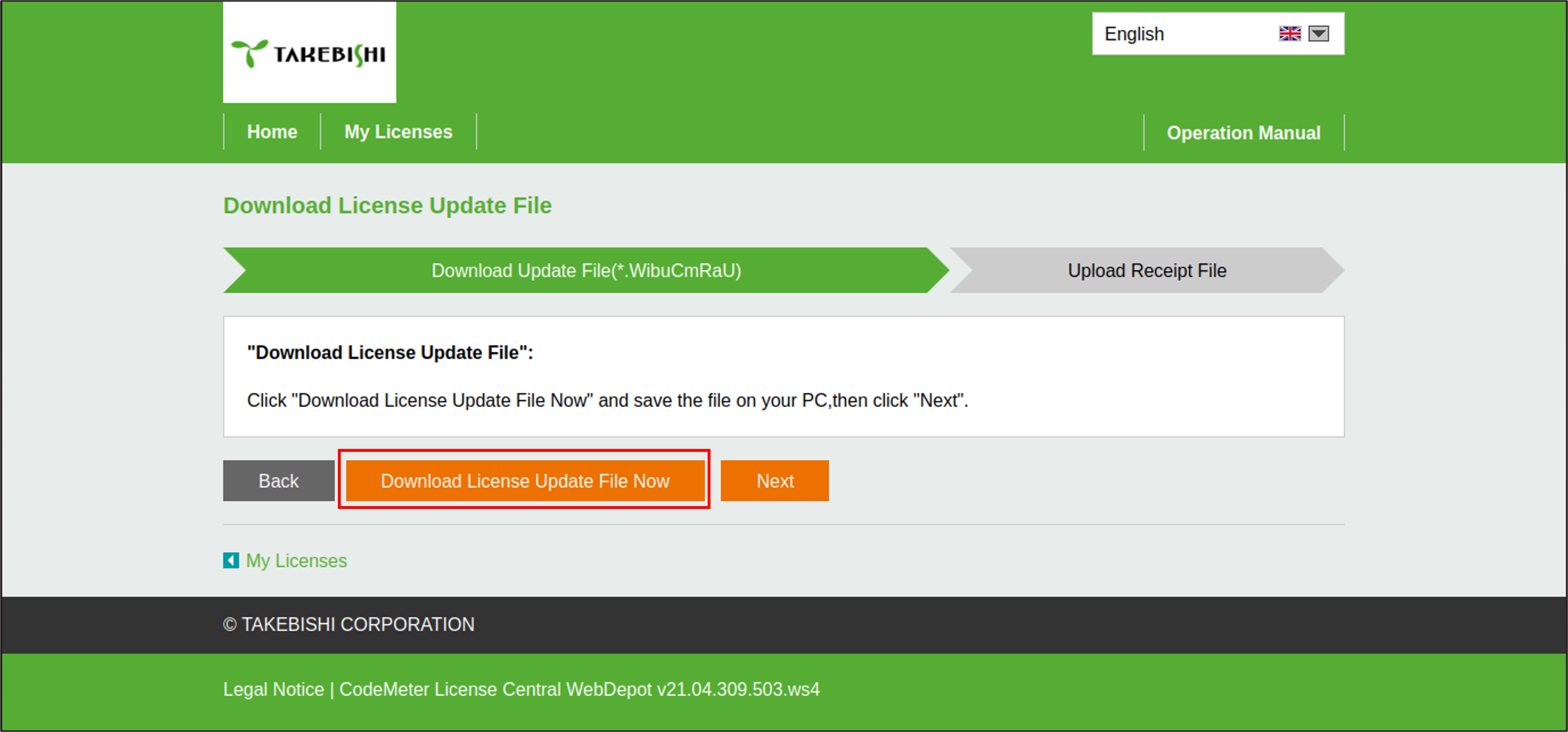
- Copy the update file to the host machine, and execute the following command in the terminal to deactivate the existing license on the host machine.
cmu -i -f Update_130-xxxxxxxxxx.WibuCmRaU
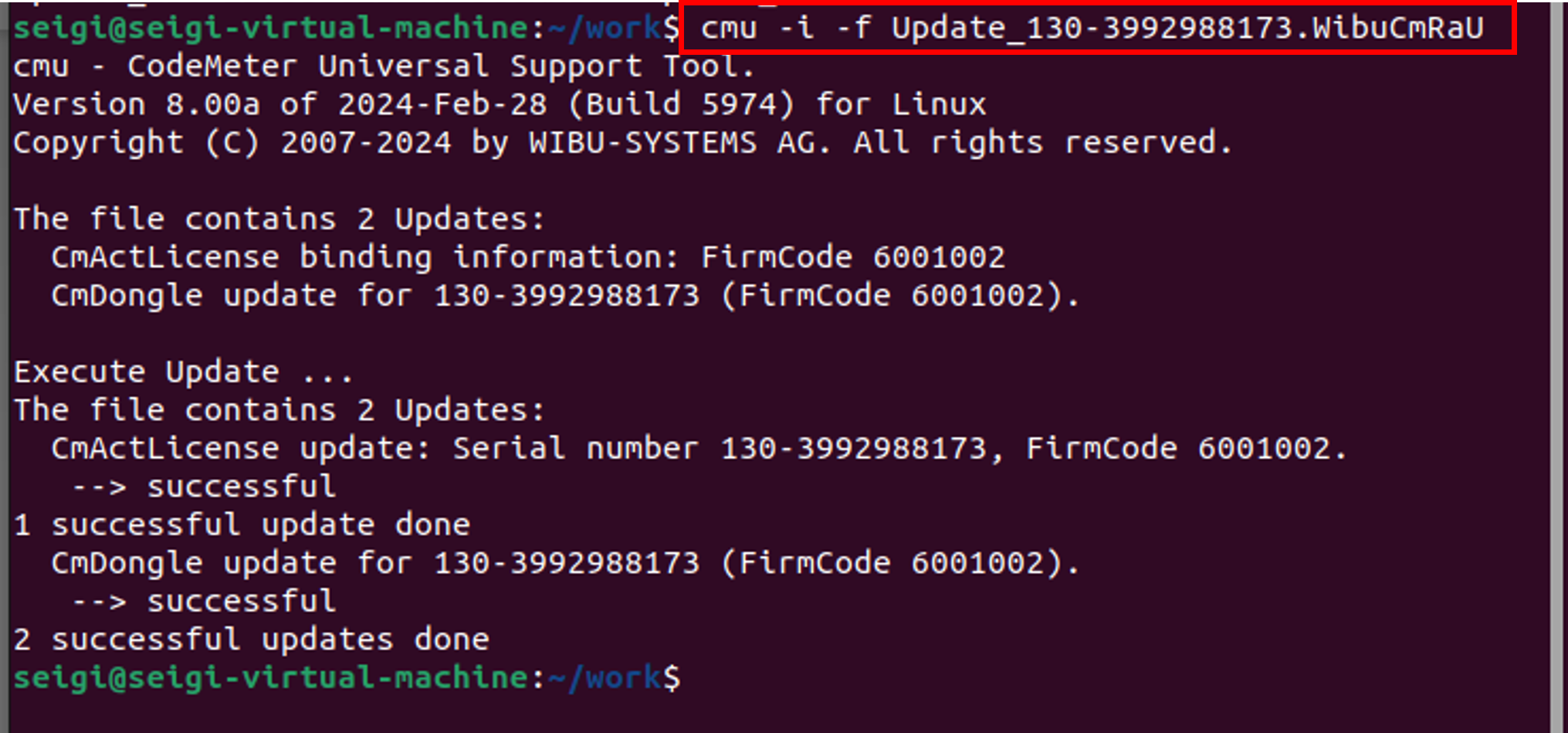
- Execute the following command in the terminal to output the receipt file.
cmu -s 130-xxxxxxxxxx -c 6001002 -f receipt.WibuCmRaC
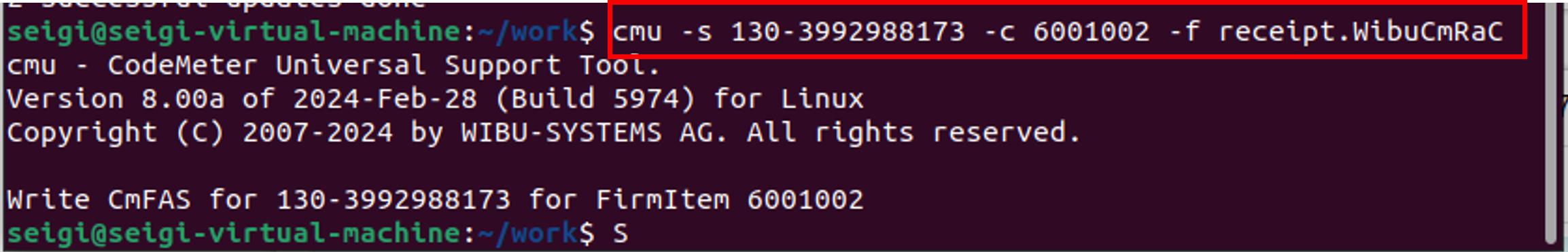
- Upload the receipt file "receipt.WibuCmRaC" and click the "Update Receipt File Now" button on the license page.
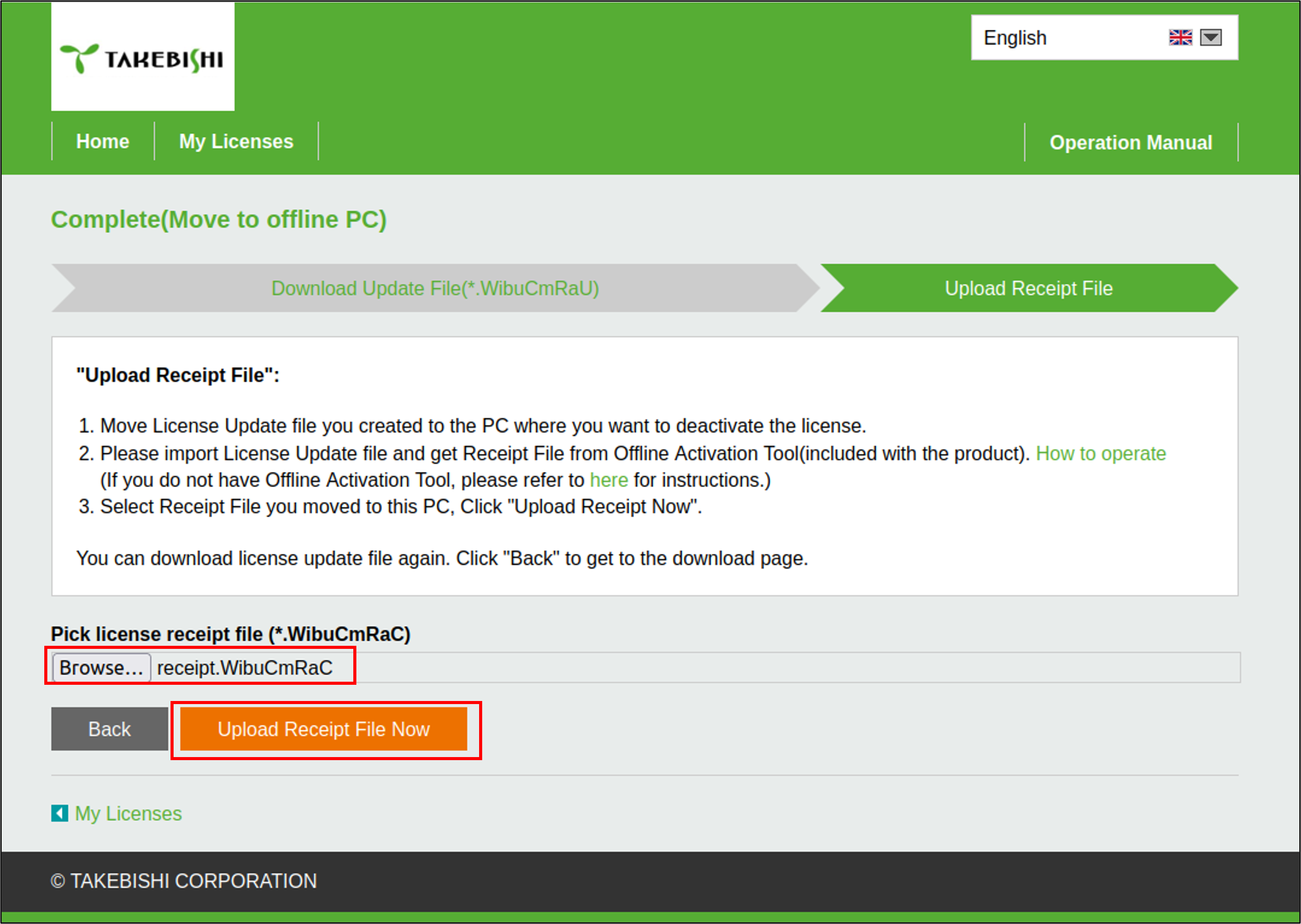
- The deactivation will be completed.

