Products
- TOP
- Products
- DeviceXPlorer OPC Server
- Support Devices
- MITSUBISHI MELSEC
MITSUBISHI MELSEC
Support all MELSEC ・・・PROCESS CONTROL,REDUNDANT SYSTEM, and MOTION SYSTEM also.

Support EZSocket
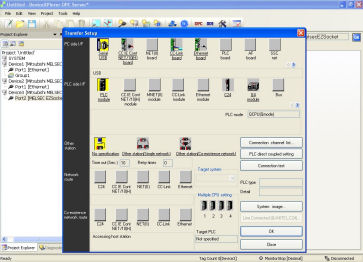
It is possible to configure the communication setting by the same screen as useful GX Works (GX Developer).
Support L series/FX Ethernet/Stand-Alone Motion
Support promptly new L series and FX series Ethernet. Support Q170MCPU of Stand-Alone Motion.
Equipped with "Q4E protocol" that controls packet gap
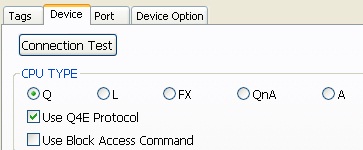
DeviceXPlorer doesn't happen the mismatch of response message and required message, because the Sequence number is embedded.
Batch access function.
The more than one PLC register can be collectively read and written as separator string(slash "/") of a single tag. For example, when you add a OPCItem as "Device1.D0/D1000/ZR200/M0" , you can read "10351,23045,0,0".
Communication with random access buffer
Communicating shared memory of Ethernet unit by random access buffer, You can exchange datas high-speed , it doesn't depend on PLC's scan time.
Direct access to intelligent function module
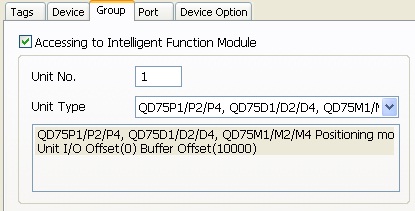
Buffer memory"G" can only be accessed by groups for which the intelligent function module access is enabled. For example , When you select "QD75" and access to "G800", you can get "Current feed value".
MELSECNET transient transfer
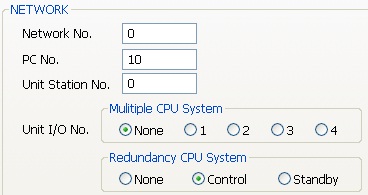
You can access to other CPU on MELSEC/H and CC-Link/IE via the Ethernet unit. You can construct flexible system configuration , but the communication performance is lower.
Support multi CPU
You can access the device memory of the CPU among two or more CPU installed on Q bus. Because the transfer function between CPUs side is not used, the system construction of high throughput is possible.
Support a redundant system(QnPRHCPU)
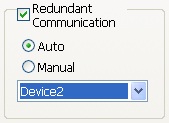
It is possible to access CPU by specifying control system or standby system, system A or system B. By combining with the redundant function of the DeviceXPlorer, it is possible to correspond to the redundant system that automatically switches the line when the communication abnormality is generated.
Supports global label import function
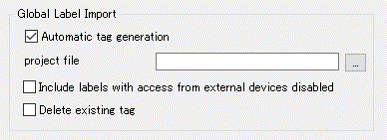
When connected to the iQ-R series, it is possible to import global labels from the GX Works3 settings file. By configuring the global label import settings in the device settings, tags will be automatically generated according to the global labels in the project file. Since you don't have to create each tag one by one, you can create configurations efficiently and accurately.
*Only Melsec EZSocket is supported
- MITSUBISHI MELSEC
- OMRON SYSMAC
- JTEKT TOYOPUC
- YOKOGAWA FA-M3
- HITACHI HIDIC
- SHARP SATELLITE
- FUJI MICREX
- PANASONIC FP
- YASKAWA MP
- KEYENCE KV
- TOSHIBA PLC
- AZBIL CPL
- IAI CONTROLLER
- ROCKWELL AB
- SIEMENS SIMATIC
- GE PLC
- Saia PLC
- LSIS XGT
- MODBUS
- FANUC CNC
- MITSUBISHI CNC
- MITSUBISHI EDM
- KAWASAKI ROBOT
- YASKAWA ROBOT
- YAMAHA ROBOT
- SHIBAURA MACHINE
- Sumitomo Heavy Industries - Molding Machine
- The Japan Steel Works - Molding Machine
- DPRNT
- MTConnect
- BACnet
- EtherNet/IP
- MITSUBISHI RFID
- OMRON RFID
- JCC AE sensor
- COGNEX BCR
- KEYENCE BCR
- MARS TOHKEN BCR
- MITSUBISHI ECO
- IEC61850 MMS Client
- IEC60870-5-104
- DNP3
- OPC DA CLIENT
- OPC UA CLIENT
- OPC UA SUBSCRIBER
- ODBC CLIENT
- DDE CLIENT
- DxpLink CLIENT
- Modbus/TCP Server
- SHARED MEMORY

